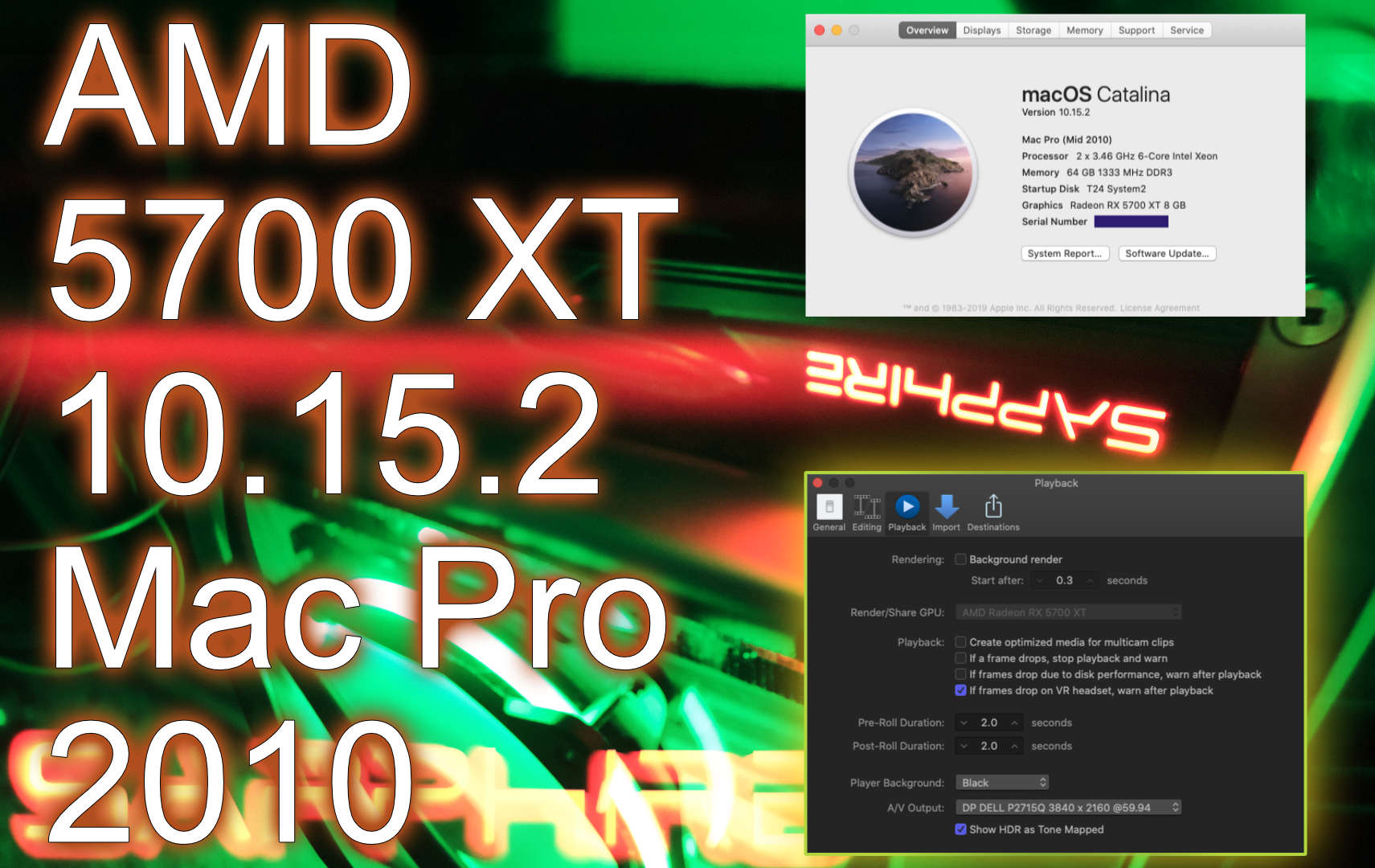Installing 10.15.2 Onto A Mac Pro 2010 and a AMD GPU
Being stuck on 10.13.6 on my Mac tower 2010 was not happiness. Sure not the fastest system, but with CPUs updated to 3.46ghz xeons it was more than good enough. It was as fast as a 2013 machine at least, which with updated GPU life was good. Now keeping a 9 year old machine running sounds crazy, but if it serves your needs more than good enough, then who cares ? Sure those new 2019 Mac Pro’s are insanely fast, but my machine does what I need more than fast enough with all the latest hardware and software updates. The speed difference isn’t worth $12K or more to swap out machines.
Now a b ig part of the equation has been the GPU. The NVIDIA Titan X I’ve been running for a couple years is still a fast beast for 1080 and holds up ok for 4K. However apple wasn’t letting me continue with OS updates with the NVIDIA driver mess. I’d gotten tired of waiting for driver updates to appear after OS updates and hope it would all work. With the apparent demise of all NVIDIA support now, I had to try to figure out what I was going to do.
The cheapest and simplest fix was an updated GPU to let a newer OS run. While 10.14 was supported, and I could limp that along for at least another year there was really nothing preventing 10.15 form running on my machine except apple being bad. Enter Catalina Script Patcher. Follow the directions, its not really much more complicated than an OS install, and you’ll have 10.15.2 running on your Mac tower as fast as the downloads and installers can run. Maybe an hour or so with a good internet connection and SSD. Thats the easy part. Also please consider sending the script author a donation for the fine bit of work he is doing, its well worth it to support.
The short answer is that while the AMD 580 is supported, its not exactly a performance monster by my NVIDIA GPU’s standards or others. Sure if its your only choice its ok but after a LOT of research I came to the conclusion that the 2 better choices where the Vega64 or 5700XT as options. The Vega64 is a couple years old now but its still a compute power house for Resolve and Adobe apps. Its still holding its own next to 1080Ti’s and the newer 2000 series cards. The fastest card out there next to a 2080 TI is the AMD RX Vii ( or 7 ). Its out of production but there is still stock out there, but its also as expensive as the 2080 Ti which I can’t run even if I wanted to. So the compromise was to get the new 5700XT. The drivers for it showed up in 10.15.1 beta and are in release in 10.15.2. Technically, its not supported as apple hasn’t let any 5700 XT cards out for the new Mac Pro, but it works fine anyway. My card is using standard PC rooms and I actually seem to have a boot screen – at least the gray screen plus progress bar, it goes black and then the finder loads up 10 secs later.
As for powering the card it uses a 8 and 6 pin connection which is the same as the NVIDIA cards I’ve been running. So life was simple here but there was still one problem. The card I bought is supposed to be a standard dual slot card. There are others which are triple slot sized which I passed on. In this case the card is slightly wider than a dual slot card and covers about 50% of the next PCIe slot. I pulled my BMD 4K extreme card unhappily to fit the Sapphire card in. The other 2 slots are filled with a USB 3 X 4port card and a eSATA X4 port card. All of them are in use and I doubt there is a combo card to be had that will work in the Mac after apple pulled driver support for a lot of chips in the 10.12 era. Bad apple.
For now I’m good. I can’t see buying a Mac Pro. Maybe apple will produce a Mac Regular with a couple PCIe slots and a i9 processor but I doubt it. Hackintosh ? not sure. iMac regular ? maybe since the iMac Pro’s doesn’t really offer enough complete power or GPU power to make them worthwhile. Its a very hard time to stay on Mac when apple seems intent in pricing everyone off and away to PC or Linux land.